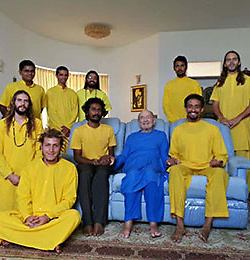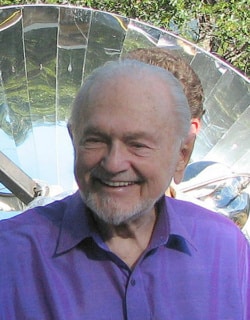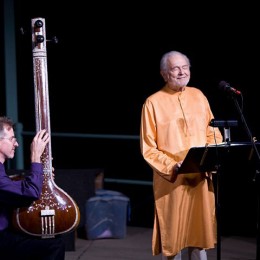Technical Difficulties
We are aware and working toward restoring our music player and request interface. Please use our alternative play link.Music Player
No player or requests? Please refresh the cache.
Still having problems? Use this play link.
Music Requests
Most music plays within 2 to 4 tracks.
Instrumental Station
We are happy to announce our new, all instrumental station. This has been the most popular request from you, our listeners and we are thrilled to be able to bring it to you.
What Is Radio Ananda?
Radio Ananda (Sanskrit for “joy”) is produced by Nalini Graeber, Clark Francisco, Jagrav Quinn and other members of Ananda Sangha, a worldwide movement based on the nonsectarian techniques of Self-realization taught by Paramhansa Yogananda (1893-1952).
Swami Kriyananda has written some 400 pieces of inspirational music, which form the core of programming on Radio Ananda. Kriyananda has also produced more than 100 books and lectured nearly continuously for more than 50 years. Excerpts from Kriyananda’s talks and other features are offered on the play on demand page, as an addition to our uplifting music stream.